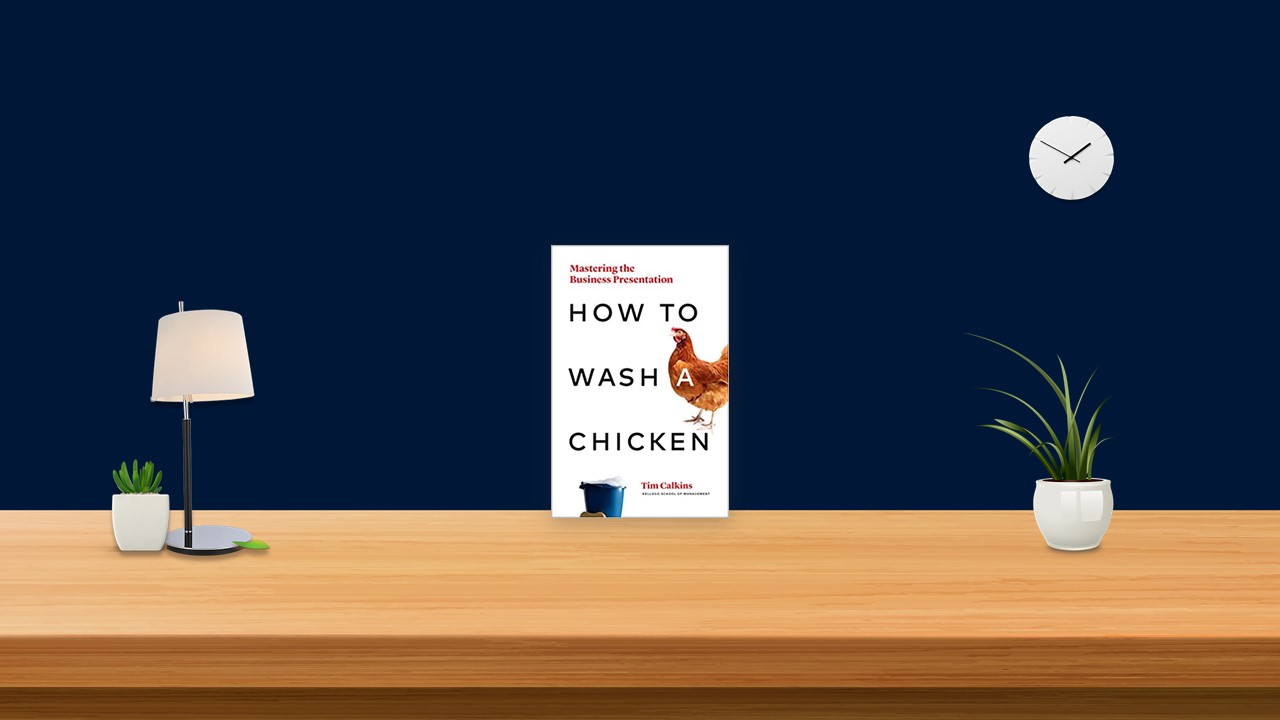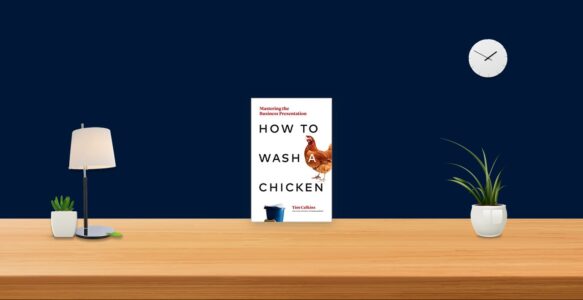How to Wash a Chicken is not a book about public speaking (or chickens), it’s a comprehensive playbook for business leaders and people on their way up to give the best presentations of their lives, and embark on a circle of presentation success.
All too often, the best intentions and most innovative ideas get lost in a poorly executed presentation. Author Tim Calkins understands the power of a compelling presentation and the difficulty in accomplishing one. The brand strategist, professor and author has been giving presentations since he was eight, when he delivered his first official presentation with an uncooperative chicken at a 4-H competition. From business updates to project recommendations to marketing plans, Calkins has given more than five thousand presentations to date.
3 Pick Your Moment
Great presenters know when they need to present and when they don’t. Picking the right moment to present is an important part of the process, and you want to set yourself up for success
Here are several occasions that often call for a presentation.
- You need people to make a decision
- You need support
- You need people to understand a situation
- Your boss wants you to
When can you save the time? There are a number of situations when canceling will be your best move
- You can communicate the information in a different, more concise way
- The recommendation isn’t clear
- There are very different points of view
Canceling a presentation is not ideal. Canceling a meeting at the last minute is particularly problematic; the move will not enhance your reputation.
There are several reasons why this might be the case.
- The presentation isn’t ready
- You aren’t confident in the analysis
- Your audience is distracted by another crisis
- You don’t have cross-functional support
Be Clear on the Purpose
Some people get right to the task. Once they schedule the presentation time, they get busy creating pages and laying out the deck. These people believe procrastination is the enemy. They take joy from getting a quick start.
The problem is that you can’t write a great presentation until you know what you are presenting. You have to know your message before you get started, so make sure you understand your goal before you begin putting your presentation together.
Writing a presentation without knowing the objective is like driving without a destination. You only feel like you are making progress.
Know Your Audience
People are not all the same. We aren’t robots or standardized mechanical devices. Some people like tomatoes and some people don’t. Some people like numbers and some people don’t.
you have to focus on a group of people with some common characteristics. If you are designing a perfect sandwich, you need to focus on carnivores or vegetarians. People who love onions or people who don’t.
As psychotherapist Susan Dowell observes, “People have genuinely different ways of looking at things and interacting and you need to respect this right. Read their cues. Pay attention to how they talk about things.”
For this reason, you need to think about your audience before you start creating your presentation. It isn’t enough to know what you are trying to communicate; you also have to know who you are presenting to and then consider what they want
Five Things Every Presentation Needs
There are a few things every presentation should have. These are basic elements. You can avoid a lot of problems by making sure your presentations always have these five components.
#1 Cover Page
- Title
- Date
- Names
- Location
#2 Purpose
Putting the purpose right up front is useful for both the presenter and the audience. For the presenter, it grounds the presentation and increases the chance that it will be focused. For the audience, it clarifies the goal of the meeting right at the beginning.
#3 Agenda
This is a basic, simple rule. An agenda provides structure. It highlights what is coming when. It is a map for the presentation.
#4 Executive Summary
your audience is busy. They have a full plate of activities. They are worried about different issues, both at work and at home. They have a very limited attention span
A good executive summary highlights the key points. It recaps the presentation in just a few simple sentences. Most important, it states the point of the meeting.
#5 Conclusion
Without a final page, people don’t really know that the presentation is done and the show is over. Great performances always end decisively. At the end of a movie, the credits appear. At the end of a play, the curtain closes. Singers usually save a great song for the finale and call out, “Thank you so much! We love you, Tokyo!” as they walk off the stage and the lights come up. All these steps tell the audience the production has ended.
Remember that the conclusion slide is not the place to introduce new information, either. You don’t want to drop in something like “And so we proposed a $22-billion acquisition” on the final slide as people are packing up and getting ready to head out.
Find the Story
At the heart of a presentation is a story, a logical flow of ideas and information. Finding the flow isn’t easy but it is perhaps the most important step when it comes to presenting.
With a strong flow, a presentation will work. One page will logically lead to the next page. It will feel intuitive and natural. Questions will come up and then be answered. Your audience will follow along, nodding. It will seem easy, and this will help you sell your recommendation. As
A weak flow, on the other hand, leads to a difficult presentation. With tenuous connections from page to page, the presentation feels scattered. Your audience will be searching for information, flipping ahead or looking back
Create Simple Pages
Create a Strong Headline
The most important element on a page is the headline. This is where you state the main point. The headline should be crisp and clear. If the headline works, the page will likely work.
Remember that one headline should flow to the next. One way to check your presentation is to go through it, reading only the headlines. Ideally, these should form a natural story; someone should be able to understand the presentation by looking at just the headlines.
Add Support Points
Once the headline is set, you can move on to adding the support points. This is the information that backs up the headline and makes the page credible and powerful.
- Don’t have more than four bullet points
- Have more than one bullet point
- Vary the visuals
- Use simple words
- Prune unnecessary information
Presell
There is only one way to guarantee that a presentation will go well: presell it. If you meet with all of the key players before a meeting, take them through the document and get them on board with the recommendation, you can be confident that things will end on a positive note.
There are several reasons why preselling is such an important part of the presenting process.
- Learn where people stand
- Identify objections
- Get ideas
- Show respect
When preselling a presentation, you should schedule a series of small meetings. You might set up a meeting with the head of sales, for example, and then a meeting with the head of market research. In each meeting you begin in a similar fashion, saying, “We have a meeting coming up on Project Hamster, and I want to take you through our latest draft to get your ideas and input.”
Practice!
Great speakers practice. Winston Churchill prepared intensely for every address, practicing six to eight hours before a forty-minute talk. So did Steve Jobs. “Here’s his presentation secret,” writes author Carmine Gallo. “Jobs rehearses for hours. To be more precise, many, many hours over many, many days.”
- Walk through the slides
- Identify talking points
- Focus on timing
- Be ready to revise
- Consider getting a coach
Set the Room
Getting to the room early will also put you at ease. When you know everything is all set, you will be comfortable. This will settle you down
To set the room, you should do several things.
- Arrive early
- Play your videos
- Test the sound
- Walk through the presentation
- Leave yourself space
- Watch the projector
- Find the flip charts
- Get rid of the podium
- Position the computer
- Cover the confidence monitor
- Find a place for your notes
- Set aside seats for the other presenters
- Set the lighting
- Find the clock
- Walk your space
Present with Confidence
Nerves
Almost everyone gets at least a little nervous when presenting before a group. It is the rare individual that can walk before an audience without a bit of hesitation or concern.
Fortunately, being nervous can be a positive.
Fear is a good motivator. It can inspire you to spend time crafting a compelling story, proofreading the document and preselling the recommendation.
Fear fends off disaster. It also generates energy. When you are nervous, you are on edge. You are alert. You are excited. All of this energy will turn you into a better presenter.
Start Strong
The first few minutes of a presentation matter most. You want to get off to a good start. This is true for two very important reasons.
First, with a good start you will have momentum.
Second, your audience will quickly form an opinion.
- DRESS THE PART
- STAND UP
- FIND YOUR SPOT
- FOCUS ON THE FIRST PAGES
Transition Smoothly
It is quite common to have more than one person presenting at a particular meeting, so transitions are important.
You don’t want too many people speaking. Every transition is a bit of a bump. It slows down your progress and it forces the audience to adjust. It
Transitions should occur at logical points in a presentation. You shouldn’t change presenters in the middle of a section or partway through a story.
Close Strong
people tend to remember the start and the end. The key is to finish strong, to end seeming confident and in control. A summary page is a nice way to end; it recaps the key points.
At the finish, you need to pause. This is a logical time for your audience to ask questions, so you have to leave time for that. It is also when people will give you their assessment. With any luck, people will approve your recommendation and talk about next steps.
Manage Questions Well
Seek Out Questions
questions are good! You want questions.
Questions mean that people are engaged. A lack of questions is often a very bad sign; people might be bored or apathetic. If you are getting questions, you have an audience that is paying attention and interactive
Responding Well
How you respond to questions can have an enormous impact on how people perceive you and your presentation. So you need to respond effectively to each question
- Listen
- Be respectful
- Repeat the question
- Answer fully
- Incorporate data
- Look at the person who asked it
Managing Tough Questions
Things get a bit more difficult when you don’t know the answer to a question
There are several things you can do.
- Give your best answer, with caveats. If you get the question “What was the sales growth in Poland last year?” you can reply, “I believe it was close to 4.5 percent.” This response sounds quite direct but it actually includes two caveats. “I believe” indicates that you don’t know—you are
- It is always tempting to redirect the question to someone on your team, saying, “Harit, you’ve been studying our European business. Do you recall the growth rate in Poland?” This gets you off the hook, transferring the risk.
- If someone asks, “Who is the CEO of Unilever?” and you don’t know, simply say, “That has slipped my mind. I’ll check and follow up with you.” Just be sure to follow up
- Use your presentation. Sometimes you can answer a tough question by looking at your presentation, either a slide in the deck or material in the appendix.