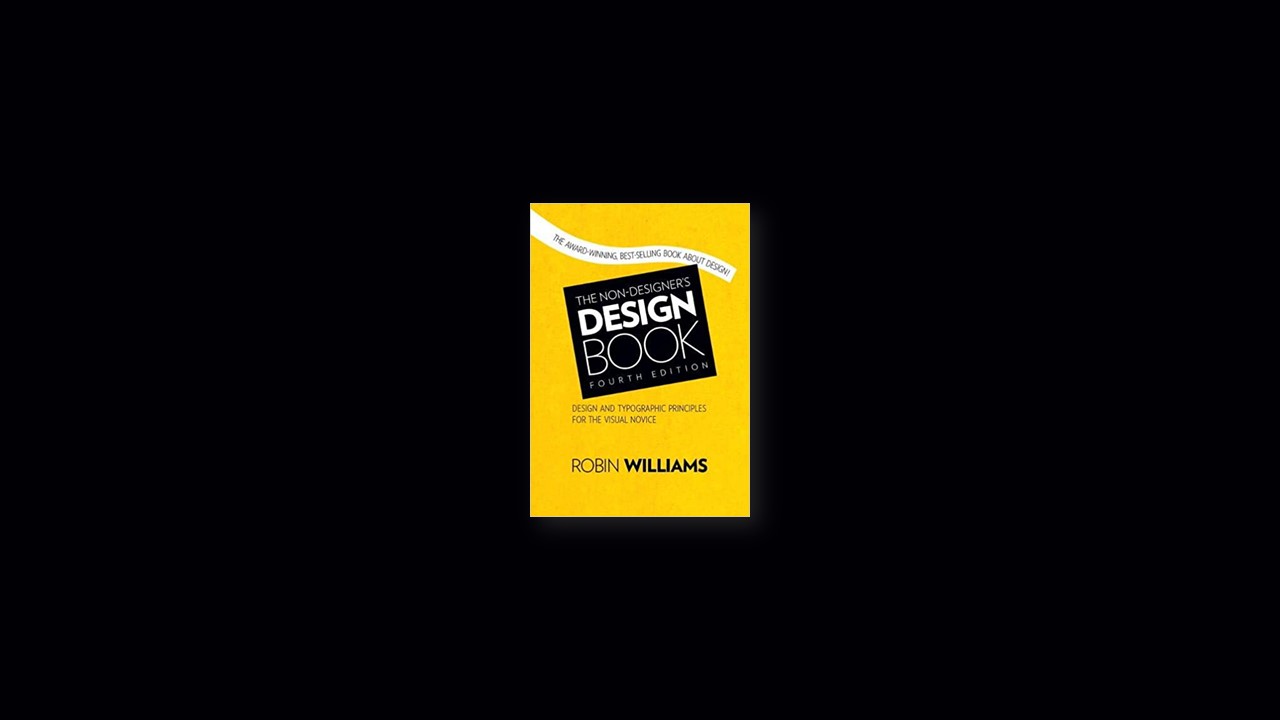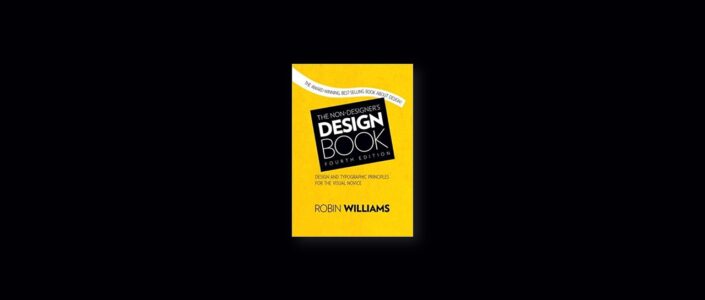Is this book for you?
This book assumes you don’t have the time or interest to study design and typography, but would like to know how to make your pages look better. Well, the premise of this book is age-old: Knowledge is power. Most people can look at a poorly designed page and state that they don’t like it, but they don’t know what to do to fix it.
The four basic principles
The following is a brief overview of the basic principles of design that appear in every well-designed piece of work.
Contrast
The idea behind contrast is to avoid elements on the page that are merely similar. If the elements (type, color, size, line thickness, shape, space, etc.) are not the same, then make them very different. Contrast is often the most important visual attraction on a page—it’s what makes a reader look at the page in the first place. It also clarifies the communication.
Repetition
Repeat visual elements of the design throughout the piece. You can repeat colors, shapes, textures, spatial relationships, line thicknesses, fonts, sizes, graphic concepts, etc. This develops the organization and strengthens the unity.
Alignment
Nothing should be placed on the page arbitrarily. Every element should have some visual connection with another element on the page. This creates a clean and sophisticated look.
Proximity
Items relating to each other should be grouped close together. When several items are in close proximity to each other, they become one visual unit rather than several separate units. This helps organize information, reduces clutter, and gives the reader a clear structure.
Proximity
The Principle of Proximity states: Group related items together. Move them physically close to each other so the related items are seen as one cohesive group rather than a bunch of unrelated bits.
Items or groups of information that are not related to each other should not be in close proximity (nearness) to the other elements, which gives the reader an instant visual clue to the organization and content of the page.
When several items are in close proximity to each other, they become one visual unit rather than several separate units. Items relating to each other should be grouped together. Be conscious of where your eye is going: Where do you start looking; what path do you follow; where do you end up; after you’ve read it, where does your eye go next? You should be able to follow a logical progression through the piece, from a definite beginning to a definite end.
What to avoid
- Avoid too many separate elements on a page.
- Avoid leaving equal amounts of white space between elements unless each group is part of a related subset.
- Avoid even a split second of confusion over whether a headline, subhead, caption, graphic, or the like belongs with its related material. Create a relationship among elements with close proximity.
- Don’t create relationships with elements that don’t belong together! If they are not related, move them apart from each other.
- Don’t stick things in the corners or in the middle just because the space is empty.
Alignment
The Principle of Alignment states: Nothing should be placed on the page arbitrarily. Every item should have a visual connection with something else on the page. The principle of alignment forces you to be conscious—no longer can you just throw things on the page and see where they stick.
When items are aligned on the page, the result is a stronger cohesive unit. Even when aligned elements are physically separated from each other, there is an invisible line that connects them, both in your eye and in your mind. Although you might have separated elements to indicate their relationships (using the Principle of Proximity), the Principle of Alignment tells the reader that even though these items are not close, they belong to the same piece.
Unity is an important concept in design. To make all the elements on the page appear to be unified, connected, and interrelated, there needs to be some visual tie between the separate elements. Even if the separate elements are not physically close on the page, they can appear connected, related, unified with the other information simply by their placement. Take a look at design projects you like. No matter how wild and chaotic a well-designed piece may initially appear, you can always find alignments within.
What to avoid
- Avoid using more than one text alignment on the page (that is, don’t center some text and right-align other text).
- And please try very hard to break away from a centered alignment unless you are consciously trying to create a more formal, sedate presentation. Choose a centered alignment consciously, not by default.
Repetition
The Principle of Repetition states: Repeat some aspect of the design throughout the entire piece. The repetitive element may be a bold font, a thick rule (line), a certain bullet, design element, color, format, spatial relationships, etc. It can be anything that a reader will visually recognize.
You already use repetition in your work. When you make headlines all the same size and weight, or add a rule a half-inch from the bottom of each page, or use the same bullet in each list throughout the project, you are creating repetition. What new designers often need to do is push this idea further—turn that inconspicuous repetition into a visual key that ties the publication together.
A repetition of visual elements throughout the design unifies and strengthens a piece by tying together otherwise separate parts. Repetition is very useful on one-page pieces, and is critical in multi-page documents (where we often just call it being consistent).
What to avoid
- Avoid repeating the element so much that it becomes annoying or overwhelming. Be conscious of the value of contrast
- For instance, if the woman were to wear the black evening dress with a red hat, red earrings, red lipstick, a red scarf, a red handbag, red shoes, and a red coat, the repetition would not be a stunning and unifying contrast—it would be overwhelming and the focus would be confused.
Contrast
The Principle of Contrast states: Contrast various elements of the piece to draw a reader’s eye into the page. If two items are not exactly the same, then make them different. Really different.
Contrast not only serves to draw in the eye, but you can use it to organize information, clarify the hierarchy, guide a reader around the page, and provide a focus.
Contrast can be created in many ways. You can contrast large type with small type; a graceful oldstyle font with a bold sans serif font; a thin line with a thick line; a cool color with a warm color; a smooth texture with a rough texture; a horizontal element (such as a long line of text) with a vertical element (such as a tall, narrow column of text); widely spaced lines with closely packed lines; a small graphic with a large graphic.
Contrast on a page draws our eyes to it; our eyes like contrast. If you are putting two elements on the page that are not the same (such as two typefaces or two line widths), they cannot be similar—for contrast to be effective, the two elements must be very different.
What to avoid
- If you’re going to contrast, do it with strength. Avoid contrasting a sort-of-heavy line with a sort-of-heavier line. Avoid contrasting brown text with black headlines. Avoid using two or more typefaces that are similar. If the items are not exactly the same, make them different!
But Wait!
There is one more general guiding principle of Design (and of Life): Don’t be a wimp.
Don’t be afraid to create your Design (or your Life) with plenty of blank space—it’s rest for the eyes (and the Soul).
Don’t be afraid to be asymmetrical, to uncenter your format—it often makes the effect stronger. It’s okay to do the unexpected.
Don’t be afraid to make words very large or very small; don’t be afraid to speak loudly or to speak in a whisper. Both can be effective in the right situation.
Don’t be afraid to make your graphics very bold or very minimal, as long as the result complements or reinforces your design or your attitude.